
THE FUTURE OF FIT
A COMPETITIVE ADVANTAGE AT YOUR FINGERTIPS
Comfort Scan Mobile™ App
Say goodbye to filling out forms and mailing foam boxes. Our Comfort Scan Mobile App helps give your office the cutting edge technology to order custom orthotics for your patients in minutes!
- Fast Turnaround Time
- Digital Accuracy
- Efficiency
- Low Investment
- Easy To Use


Get Your iPad and 3D Camera
Comfort Scan Mobile works with the Apple iPad Pro (All Generations), iPad (5th Gen and above), iPad Mini (4th Gen and above) and iPad Air (2nd Gen and above) and Structure Sensor by Occipital (original), Mark II and Structure Sensor Pro. Requires iOS 11 and above. Learn more about the Structure Sensor and where to buy it here: https://structure.io/
*hardware costs not covered by DJO®
Download Free App and Register
Go to the App Store and search Dr. Comfort®. Select the Dr. Comfort Mobile Scan App and install it on your iPad. Fill out this form to request a login, or reach out to a sales rep for assistance. You will receive an email with a link to complete your account set-up within 1 business day.

Set-Up Your Camera and iPad
Follow the directions from Occipital to set-up the camera, attach it to the iPad and calibrate it for use. https://structure.io/getstarted. Go to the App Store and install the Structure Sensor Calibrator by Occipital app. You will need to calibrate your camera before scanning and will use this software anytime you need to recalibrate.
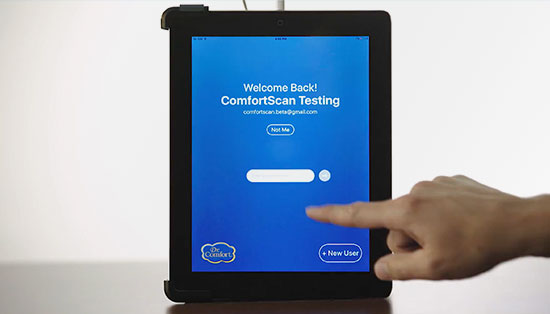
Validate Your Account
You will receive an email with a link to set-up a username and password for your account. Once this has been done you will be able to submit scans, place orders and view your account activity.

Start Scanning!
For any issues please fill out this form or contact the Help Desk at 1-800-556-5572



